Quick Tip: Autocomplete Git Commands and Branch Names in Bash
In bash in Mac OS X, you can use [TAB] to autocomplete file paths. Wouldn’t if be nice if you could do the same with git commands and branch names?
You can. Here’s how.
First get the git-completion.bash script (view it here) and put it in your home directory:
Next, add the following lines to your .bash_profile. This tells bash to execute the git autocomplete script if it exists.
Now open a new shell, cd into a git repo, and start typing a git command. You should find that [TAB] now autocompletes git commands and git branch names.
For example, if you type git then add a space and hit [TAB], you’ll get a readout like this, which lists all available git commands:
Now to learn what some of these more exotic git commands do! What’s your favorite git command?
(I learned this way of installing git-completion.bash here.)
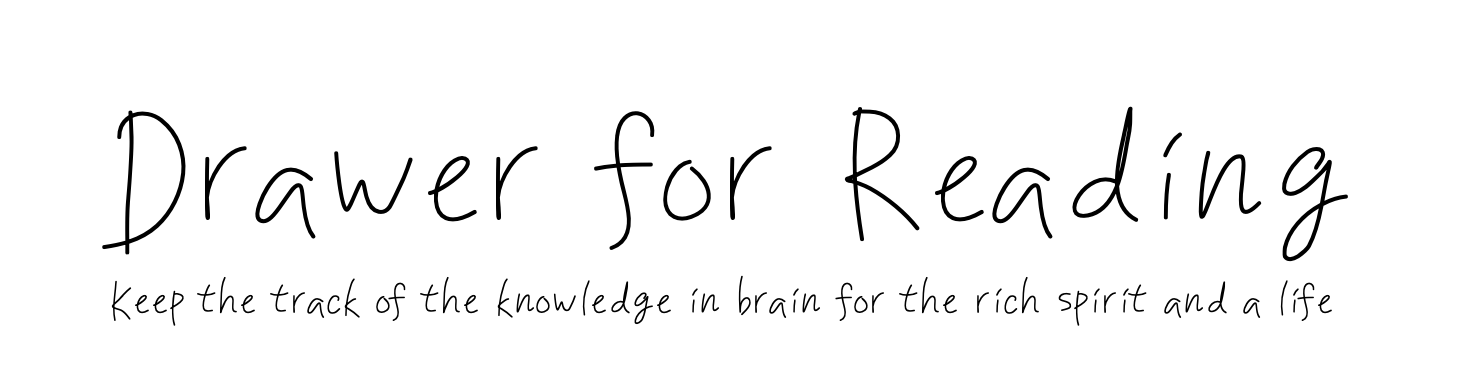

댓글